- #1
LT72884
- 323
- 48
Some basic background before i ask the question. I have been using openFAST, am opensource software to simulate a 5MW wind turbine. I then use the data from openFAST, and run it through its counter partner Mlife, to calculate fatigue and time to failure.
Below is the data that Mlife dumped to an excel file. time is in seconds, so 6.5*10^8 seconds is 20 years'ish. m is the Woeller exponent. RootFxb1 is the force in x direction at the root of blade 1. RootMxb1 is the moment.
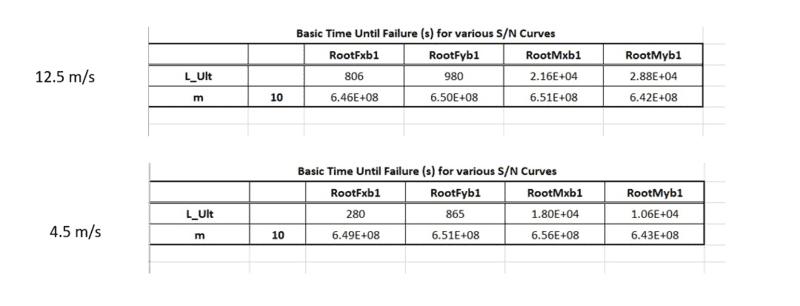
Here is what i am trying to understand. At 12.5 m/s, the ultimate load is 806kN and will last roughly 20 years, but at a MUCH SLOWER wind speed, the ultimate load is drastically reduced to 280kN, but still lasts 20 years. This tells me that at slower wind speeds, the blade is weak and can only handle 280kN. This seems wrong because the ultimate load should be 806kN no matter the speed.
IE, if the blades ultimate load is 806kN, then at 0 wind speed, the blades ultimate load should still be 806kN. So why is the ultimate load so different?
nothing settings wise has changed at all besides changing the wind speed. (not that you guys know the software, just an fyi)
not sure if this helps or not, But for the wind speed of 12.5m/s, i would adjust L_ult for all 4 categories (RootFxb1 etc etc) until the time was 20 years.
thanks for any help understanding the data
Below is the data that Mlife dumped to an excel file. time is in seconds, so 6.5*10^8 seconds is 20 years'ish. m is the Woeller exponent. RootFxb1 is the force in x direction at the root of blade 1. RootMxb1 is the moment.
Here is what i am trying to understand. At 12.5 m/s, the ultimate load is 806kN and will last roughly 20 years, but at a MUCH SLOWER wind speed, the ultimate load is drastically reduced to 280kN, but still lasts 20 years. This tells me that at slower wind speeds, the blade is weak and can only handle 280kN. This seems wrong because the ultimate load should be 806kN no matter the speed.
IE, if the blades ultimate load is 806kN, then at 0 wind speed, the blades ultimate load should still be 806kN. So why is the ultimate load so different?
nothing settings wise has changed at all besides changing the wind speed. (not that you guys know the software, just an fyi)
not sure if this helps or not, But for the wind speed of 12.5m/s, i would adjust L_ult for all 4 categories (RootFxb1 etc etc) until the time was 20 years.
thanks for any help understanding the data
